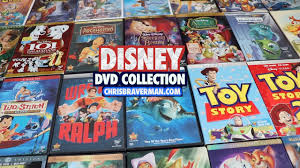Continuous Integration Best Practices with Jenkins for Automation Testing
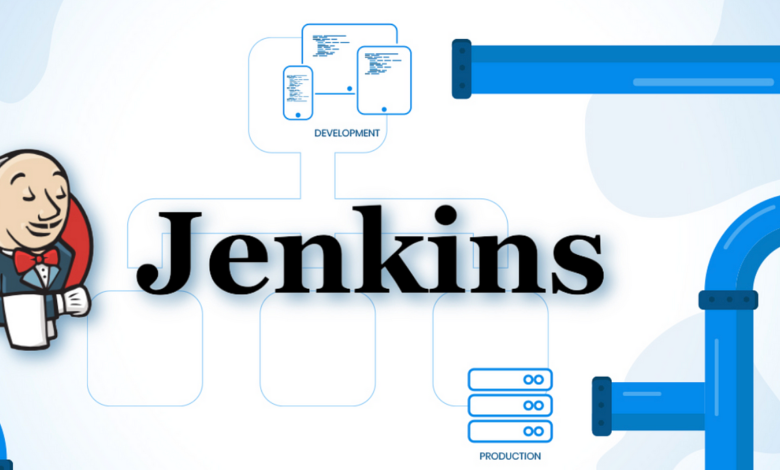
Automation testing has become more critical than ever in the era of technology, where software development is taking place at high speed. Automated testing reduces the time to the release and provides the software products with dependability by catching up on the issues at the early stages of the development cycle. Since continuous integration (CI) maintains codebase integrity and fosters the growth of an attitude of continuous improvement, specialists in automation testing are essential.
Jenkins offers a robust framework for smoothly coordinating automated testing operations inside a continuous integration (CI) environment thanks to its extensive range of plugins and connectors. Jenkins provides the flexibility and scalability to meet the various testing requirements across multiple projects and teams, from conducting unit tests to carrying out end-to-end integration tests. Organizations can improve software quality, decrease human labor, and streamline testing procedures by efficiently utilizing Jenkins’ features. This blog post will discuss the essential best practices for using Jenkins for automation testing, enabling teams to produce software more effectively, consistently, and creatively.
Let’s get started!
Role of Jenkins in Continuous Integration
Jenkins is an essential component of Continuous Integration (CI) since it automates the process of integrating code changes from several developers on a regular basis into a shared repository. The following are some crucial facets of Jenkins in continuous integration:
-
Automated Builds
Jenkins starts automatically each time a new code version is pushed to the repository. It guarantees consistent compilation, testing, and packaging of the code.
-
Continuous Testing
The Jenkins pipeline provides settings for unit tests, integration tests, and automated testing types as part of the continuous integration pipeline, which allows continuous testing. It enables the implementation of quick and precise reactions to problems and deficiencies during the design process.
-
Integration with Version Control
Git, SVN, and other version control systems are easily integrated with Jenkins. As part of the continuous integration process, Jenkins can pull code changes, merge branches, and carry out further version control tasks.
-
Feedback Loop
Jenkins gives developers immediate feedback in real time, such as build status, test results, and code quality metrics. This feedback loop allows developers to maintain code quality and promptly fix bugs.
-
Deployment Automation
Jenkins can automate deployment processes, including placing applications in staging, production, or test environments according to preset standards. It lowers the number of manual errors and speeds up the deployment process.
-
Customizable Workflows
Teams can design unique CI/CD workflows with Jenkins tailored to their deployment and development needs. This flexibility allows teams to adjust and enhance their development processes.
Overall, Jenkins is the focal point of continuous integration (CI) efforts, facilitating efficient teamwork, quickening development cycles, and ensuring the continual delivery of high-caliber software.
Setting Up Jenkins for Automation Testing
In order to guarantee a seamless and effective testing process, multiple procedures are involved in setting up Jenkins for automation testing. The following is a general how-to guide:
-
Install Jenkins
Install Jenkins first on the operating system of your choice (Windows, Linux, macOS). Use package managers like apt-get, yum, or Homebrew to install it, or follow the official documentation.
-
Configure Jenkins
After installation, launch Jenkins in your browser and finish the first configuration. Establish an administrator account, configure security settings, and install the required testing plugins (e.g., Selenium, JUnit, TestNG).
-
Create a New Jenkins Job
Create a new job in Jenkins dedicated to automated testing. Navigate to the Jenkins dashboard, select “New Item,” “Freestyle project,” or “Pipeline,” and then include a descriptive title for your task.
-
Configure Source Code Management
If your automation tests are kept in a version control system such as SVN, Git, or another, set up the Jenkins job to pull the test code from the repository. Configure the job setup with the correct repository URL and credentials.
-
Add Build Steps
Establish the build procedures for your task of automated testing. Typically, this entails running automated tests with testing frameworks like Selenium, creating the test environment, installing dependencies, and producing test reports.
-
Configure Post-Build Actions
Set up post-build steps to handle the test findings after the tests are run. For instance, make test results publicly available, archive artifacts, or start further tasks depending on test results.
-
Schedule Builds
Schedule the automatic execution of automation tests via Jenkins. Depending on your testing requirements, you can use different triggers, plan builds at regular intervals (such as nightly builds), or schedule builds in response to code changes.
-
Monitor and Analyze Results
Keep a regular eye on Jenkins builds for automated testing. Utilize the reporting plugins, test result trends, and integrated dashboards in Jenkins to track overall test coverage, discover failures, and evaluate test results.
-
Integrate with CI/CD Pipelines
If you’re using Jenkins, automated testing jobs should be integrated into the continuous integration and deployment (CI/CD) pipeline. This guarantees that software delivery processes include automated testing.
-
Ongoing Enhancement
Maintain and enhance your Jenkins Configuration for automated testing regularly. To improve overall testing efficiency, update test scripts, add new tests for features being added, optimize test execution times, and take comments into account.
Following these steps will help you efficiently set up Jenkins for automation testing and optimize the testing procedures inside your development workflows.
Best Practices for CI with Jenkins
The following are some recommended practices for Continuous Integration (CI) with Jenkin:
-
Use Version Control
Git and other version control systems offer an organized method for managing your codebase. They allow team members to work together, make code reviews easier, and ensure that changes are monitored over time. One can integrate Jenkins with your version control system to provide a smooth workflow that enables automated tests to be started automatically when changes are made to the code. It promotes a dependable and consistent testing procedure.
-
Automate Your Build Process
Automation is essential to achieving efficient CI. Jenkins can be configured to automatically start builds in response to pull requests or code commits, which removes the need for manual involvement and lowers the possibility of human error. It ensures your application is built consistently with each change, paving the way for dependable testing and deployment pipelines.
-
Separate Build and Test Stages
Segmenting your continuous integration pipeline into discrete steps may allow you to gain more control and insight into the build and test processes. By separating these processes, you can rapidly determine if compilation errors or test failures cause build issues. Tasks can also be parallelized because of this segregation, which improves resource efficiency and shortens build times overall.
-
Parallelize Test Execution
Running tests in parallel becomes crucial to keeping reasonable feedback times as your test suite increases. Jenkins offers tools for scaling your testing environment horizontally by allocating test execution across several agents or nodes. You can shorten test runs considerably by using parallel execution, which will allow for quicker feedback loops and problem discovery.
-
Monitor Test Results
Testing results must be continuously monitored to spot trends, uncover regressions, and keep your application functioning. Jenkins has built-in functionality for gathering and presenting test data, letting you see test trends over time. You can prevent problems from arising in the first place and guarantee the stability of your codebase by routinely checking test results.
-
Cross-Browser testing
Cross-browser testing is vital to web development, particularly regarding continuous integration (CI). It entails testing online applications across various web browser versions to ensure consistent functioning and appearance across multiple platforms.
To provide thorough cross-browser testing, you must incorporate cross-browser testing tools like LambdaTest into your CI/CD process. Teams may expedite the feedback loop and reduce testing time by utilizing LambdaTest’s parallel testing capabilities to execute tests across different browsers and platforms simultaneously. Thanks to this seamless connectivity, teams can notice compatibility issues early and address them quickly to reduce the risk of regressions. Teams may obtain essential insights into test results and expedite result analysis within their Jenkins workflow by utilizing LambdaTest’s extensive reporting options, which include screenshots, video recordings, and console logs. Transparency, cooperation, and continuous improvement are fostered when integration best practices are shared and documented across the development team. It eventually results in the constant delivery of high-quality software across a variety of browser environments.
-
Integrate With Reporting Tools
Comprehensive test reports offer important information on the caliber of your code and the efficiency of your tests. Jenkins easily interfaces with a wide range of reporting tools and plugins, allowing you to create thorough test reports that include metrics like failure details, code coverage, and test execution times. By using these reporting features to see inside the testing process and make data-driven decisions, you may increase test coverage and reliability.
-
Re-run Failed Tests
Automated testing frequently faces the difficulty of test flakiness, which is frequently brought on by racial or environmental factors. The overall reliability of your test suite can be increased, and the effects of flaky tests can be reduced by setting Jenkins to re-run failed tests automatically. It is possible to guarantee that unsuccessful tests are appropriately reported and fixed by establishing a threshold for test retries and putting in place systems for spotting and fixing flakiness.
Conclusion
In conclusion, Jenkins is essential to contemporary software development because of its ability to automate workflows for continuous integration. Jenkins ensures effective collaboration, accelerated development cycles, and the reliable delivery of high-quality software by automating builds, enabling continuous testing, integrating with version control systems, offering customizable workflows, automating deployment, and adhering to best practices like automation, version control, and cleanliness.
Jenkins installation, configuration, job creation, source code management, build steps, post-build activities, scheduling, monitoring, integration with CI/CD pipelines, and continuous improvement must all be done methodically when integrating Jenkins into automation testing. These actions improve overall testing efficiency within development workflows by streamlining testing operations.
Furthermore, robust continuous integration with Jenkins is ensured by implementing best practices such as process automation, version control integration, cleanliness in builds, using Jenkinsfile for pipelines, separating the build and deploy stages, implementing parallel builds, monitoring build health, versioning artifacts, using build tools and linters, incorporating continuous testing, reviewing and iterating, and performing cross-browser testing.
Integrating with cross-browser testing solutions such as LambdaTest further improves testing capabilities by offering parallel testing, smooth communication, thorough reporting, and rapid issue resolution across many browser contexts. By adopting these best practices and technologies, development teams can promote openness, cooperation, and continuous improvement, which will result in the reliable delivery of high-caliber software in a variety of browser contexts.